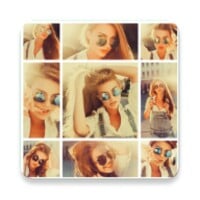Photo Mixer
Mix Photos to create Unique Collages with Effects, Borders, Text.
- Category Photography
- Program license Free
- Version 8.0.0
- Size 6 MB
- Works under: Android
- Program available in English
- Content rating Everyone
- Package name com.km.photo.mixer
-
Program by
Dexati
Dexati LLC,4900 Hopyard Road,Suite 100,Pleasanton, CA 94588.
Photo Mixer: A versatile collage-creating tool for Android users
Overview
Photo Mixer is a dynamic application that offers a user-friendly platform for Android users to create a variety of collages with ease. The app provides an assortment of options to choose from, including shapes, frames, reflections, and freestyle collage formats. Users are granted the flexibility of selecting as few as two photos or as many as a dozen to include in their collage.
Functionality
Once a collage format has been selected, users can organize photos to their liking. The freestyle mode offers the ability to resize and rotate photos, offering a high degree of customization. The traditional mode, while more structured, simplifies the process by letting users select where each photo will be placed.
Customization
Photo Mixer distinguishes itself with its extensive customization capabilities. Users can select from a variety of patterns for the collage background, add personalized text and stickers, and even draw manually using their finger. This results in the creation of unique pieces that reflect the individuality of the user.
Performance
The app performs efficiently, enabling users to create collages within minutes. Its user-friendly interface and intuitive design allow for a seamless user experience, regardless of the user's technical proficiency. Its robust features and customization options make it a versatile tool for photo editing on Android devices.
Conclusion
In conclusion, Photo Mixer is a well-designed photo editing tool that offers a range of features to create unique and personalized photo collages. Its extensive customization options and user-friendly interface make it a must-have app for Android users interested in photo editing.
Pros
- Wide variety of collage formats to choose from
- High degree of customization including text, stickers, and manual drawing
- User-friendly interface and intuitive design
Cons
- Limited to Android users
- Requires a certain level of technical proficiency for full utilization of features
Updated to latest SDK.
Improved sharing collages created on Android 11.